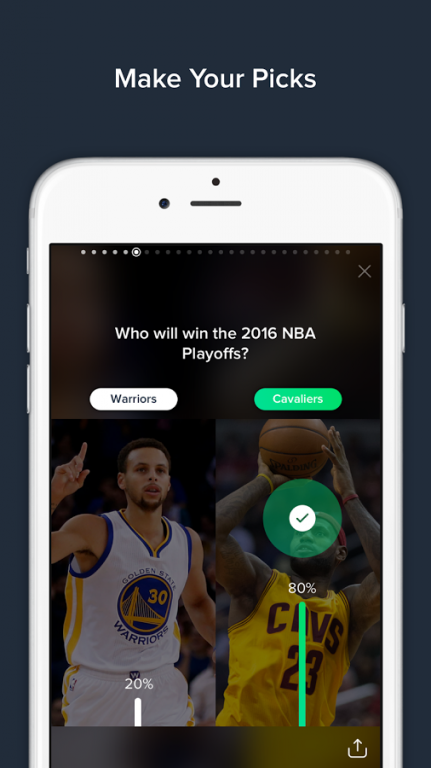Frog Picks 4.0.0
Free Version
Publisher Description
FrogPicks is the Ultimate Daily Sports Competition. It’s less fantasy, more reality, and 100% free to play. Everyday sports fans put their sports IQ to the test by predicting the outcomes to the top trending sports questions each day.
“Who throws for more yards today: Brady or Manning?
“Will Roger Federer advance in straight sets?”
This isn’t hypothetical fairytales… Every question will have an answer. You can come back the next day and see how well your picks did and how your sports IQ stacks up against your friends and fans around the world.
Why it’s different:
• There is no need to set lineups, draft players or get your credit cards out.
• FrogPicks is free to play and 100% legal everywhere.
• We ask you the best questions across all sports…not just Football
• This is for true competitive sports fans to test their sports acumen
More Details:
• You must get your picks in before their deadline to be eligible for the daily competition
• The app automatically places your friends (Facebook Friends) in a private competitive leaderboard.
• To use FrogPicks, you must login with Facebook. We will never spam your wall or your friends.
For more info, please email info@FrogPicks.com
About Frog Picks
Frog Picks is a free app for Android published in the Health & Nutrition list of apps, part of Home & Hobby.
The company that develops Frog Picks is Science Mobile, LLC.. The latest version released by its developer is 4.0.0.
To install Frog Picks on your Android device, just click the green Continue To App button above to start the installation process. The app is listed on our website since 2016-12-22 and was downloaded 7 times. We have already checked if the download link is safe, however for your own protection we recommend that you scan the downloaded app with your antivirus. Your antivirus may detect the Frog Picks as malware as malware if the download link to com.science.frogpicks is broken.
How to install Frog Picks on your Android device:
- Click on the Continue To App button on our website. This will redirect you to Google Play.
- Once the Frog Picks is shown in the Google Play listing of your Android device, you can start its download and installation. Tap on the Install button located below the search bar and to the right of the app icon.
- A pop-up window with the permissions required by Frog Picks will be shown. Click on Accept to continue the process.
- Frog Picks will be downloaded onto your device, displaying a progress. Once the download completes, the installation will start and you'll get a notification after the installation is finished.